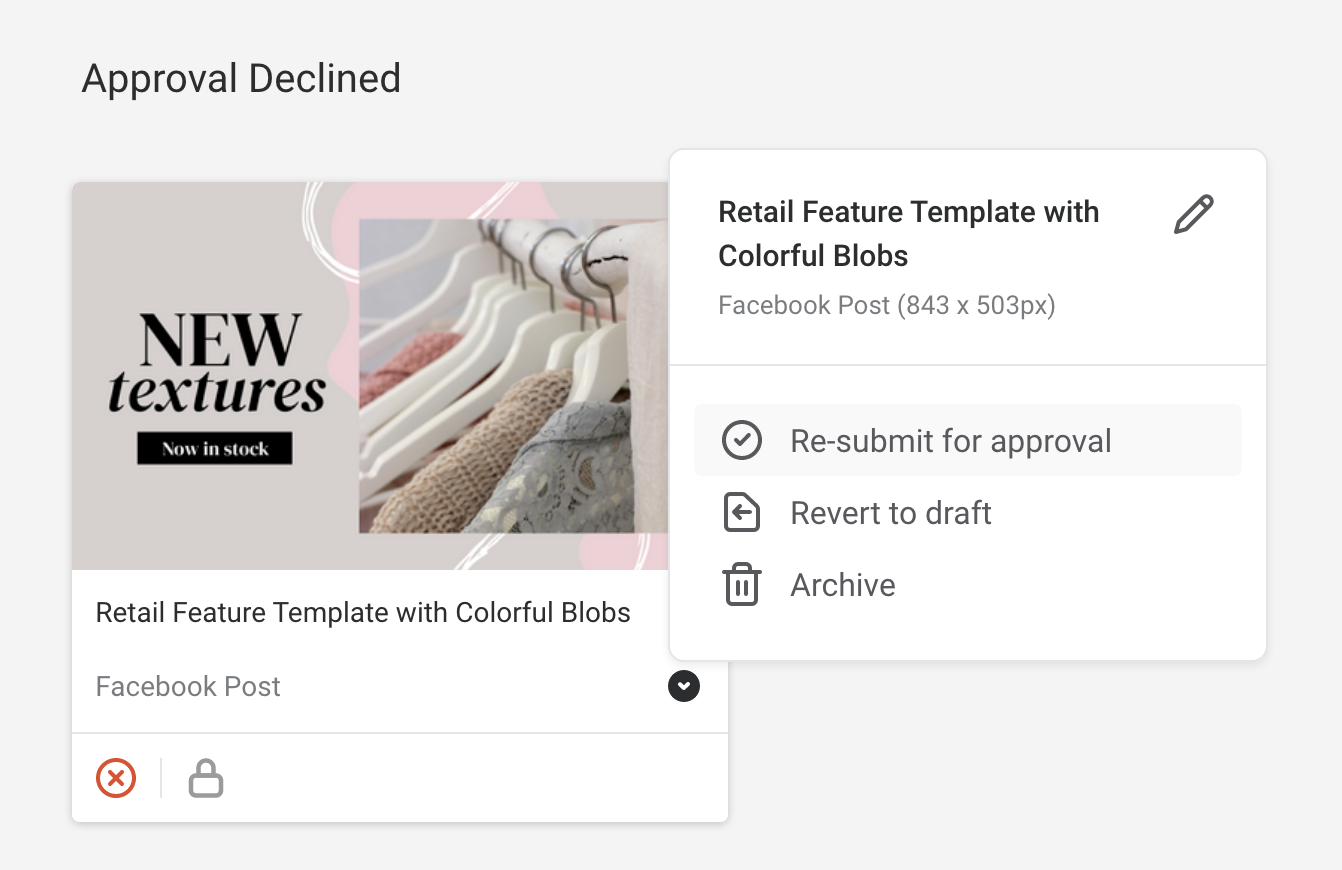Approval Workflow Basics
Learn the Basics of Approvals in Easil, as a Brand Manager or a Member
As a Brand Manager, you can enable the Approval process on your Team Templates.
On the Team Templates page, click the black arrow icon on the corner of a design card to view the options for that Template, then select the "Enable approval process" option.
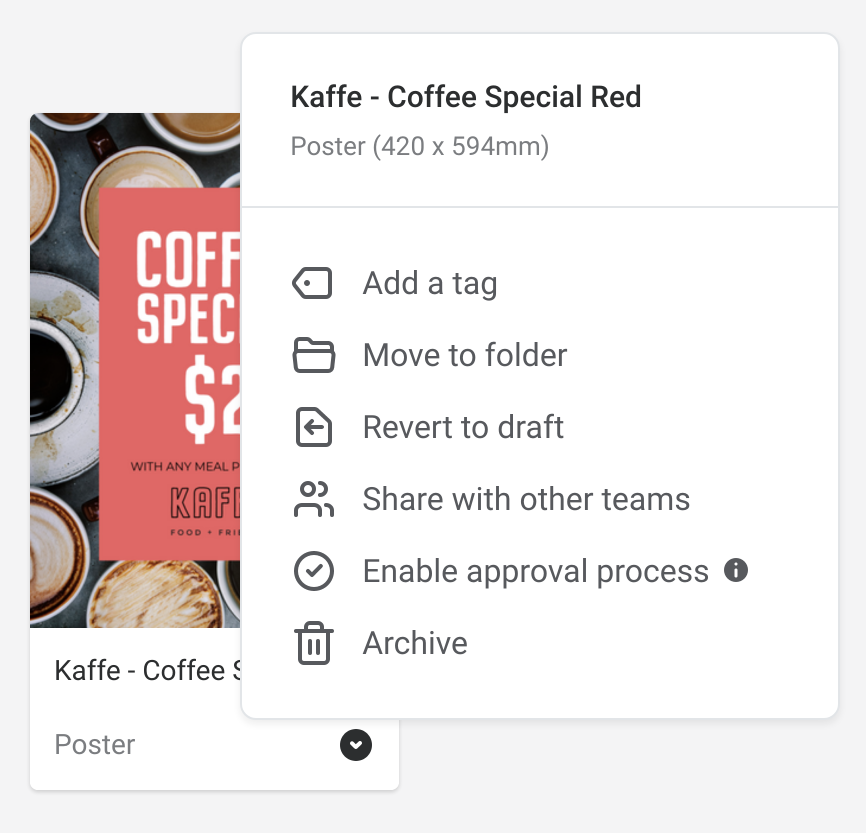
Once the Approval process is enabled, an icon will appear on the Template, indicating it requires approval.
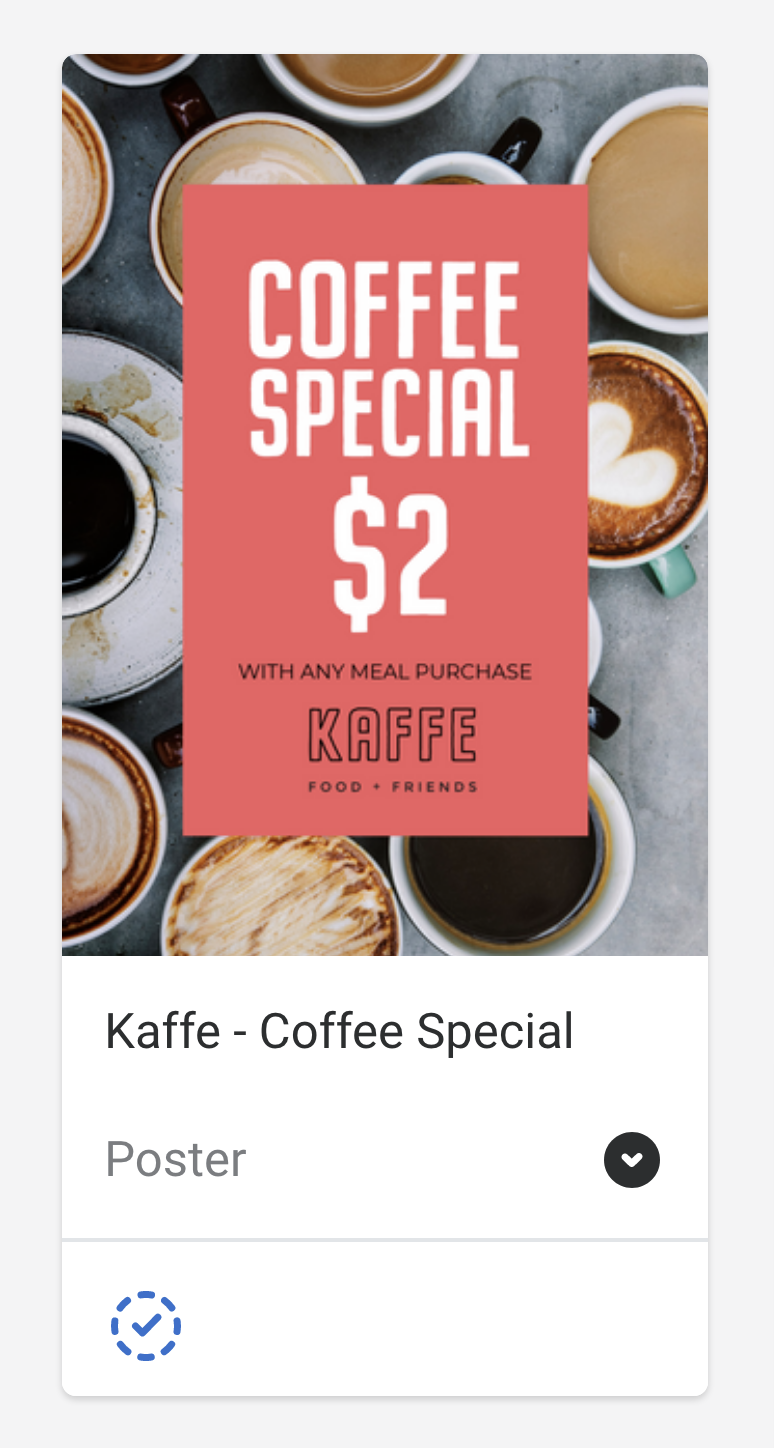
Now, if a Team Member without Brand Manager permissions uses this design, they will not be able to download or order the design until it has been approved. The user can request approval either from inside the editor, in the upper right:
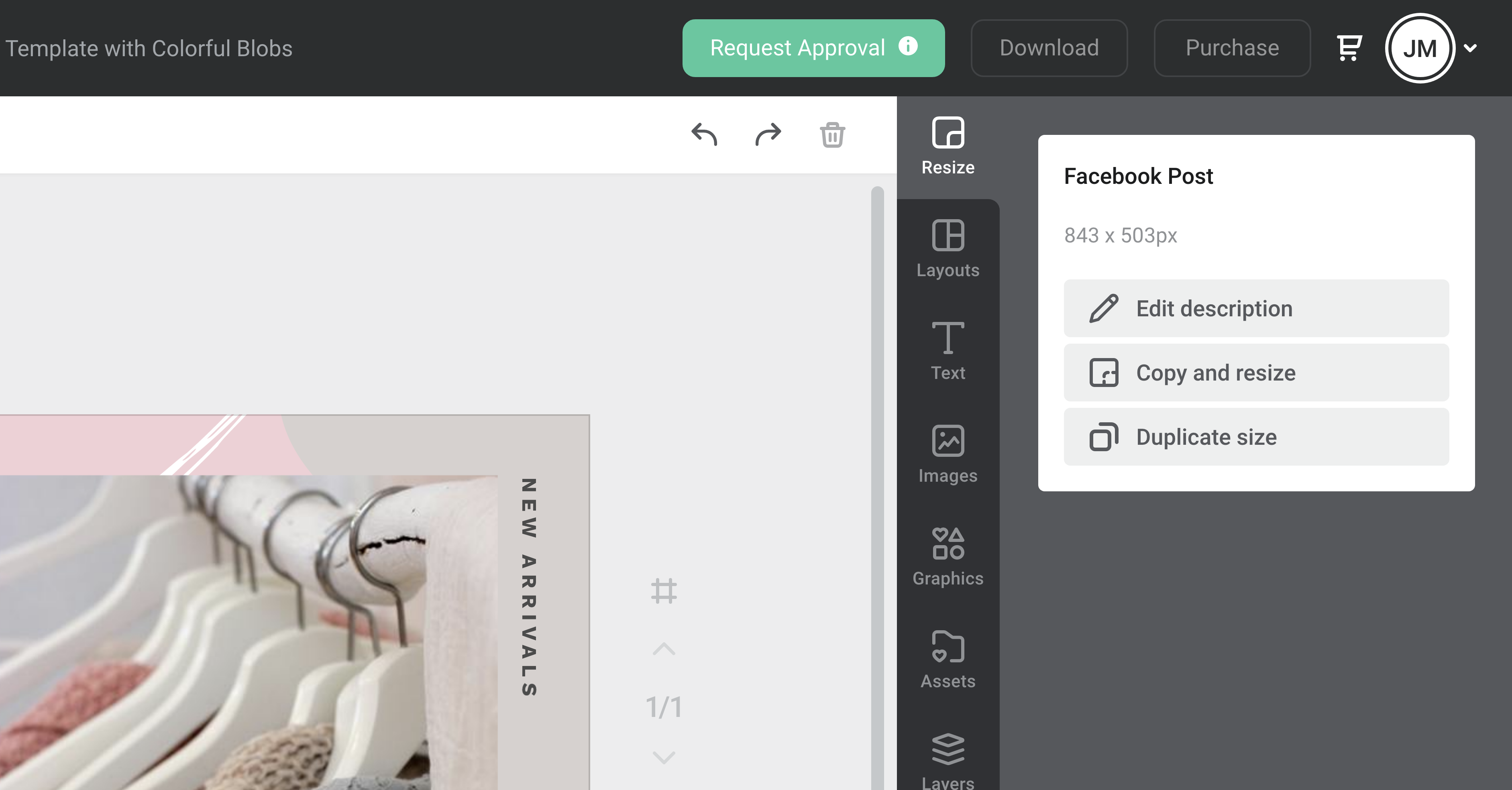
Or, they can also request approval from their Workspace page:
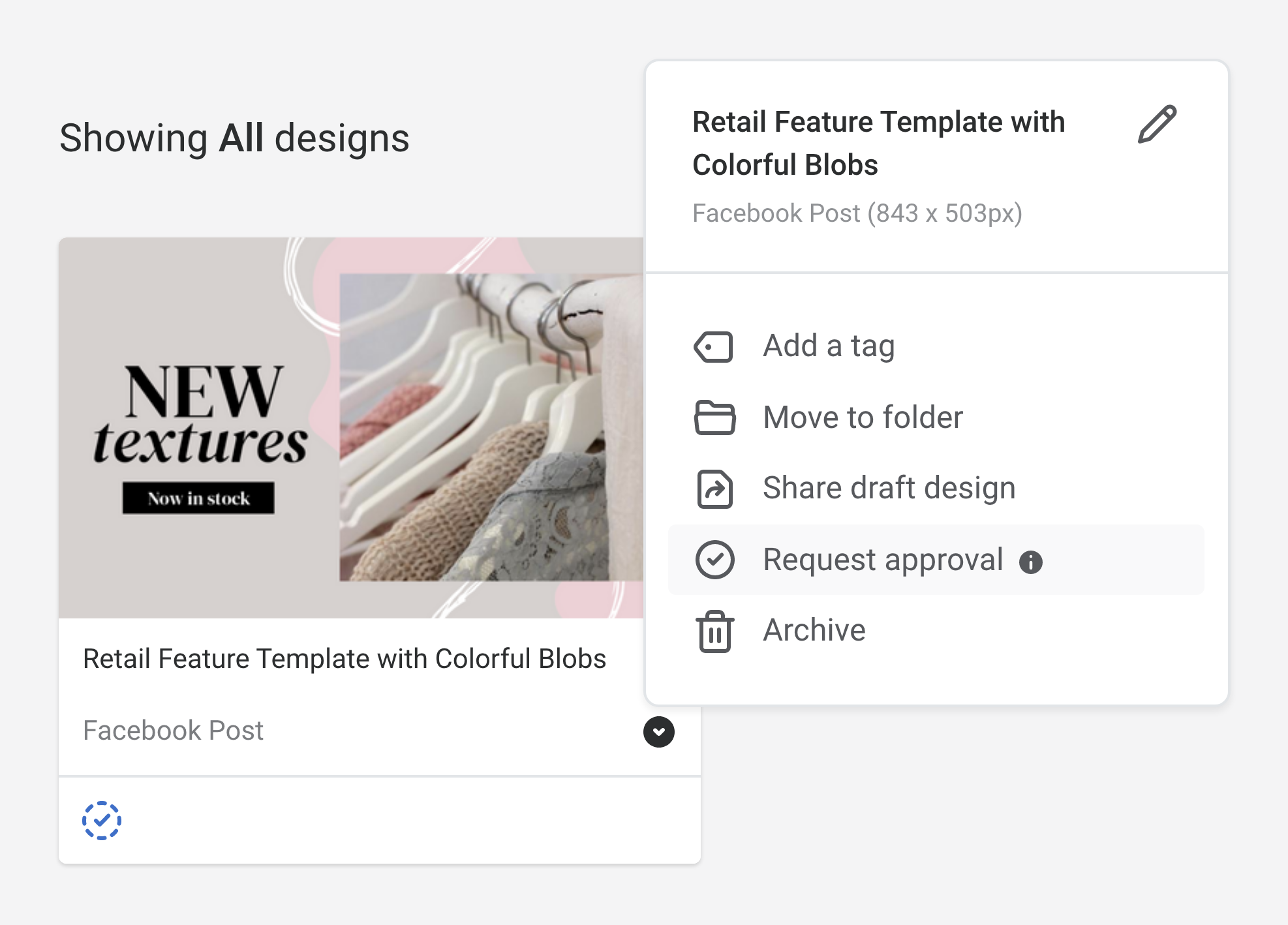
Either way - the user will be able to add an optional comment to the approver, and request approval. The design will then appear in a "Pending Approval" section of the users Workspace, and they will no longer be able to make any changes to the design (unless they cancel the approval request first).
Once a user has requested approval, a Brand Manager will be notified, and the design will appear in a "Requesting Approval" section of their Workspace. The Brand Manager can open the design and take a look, then either Approve or Decline the request.
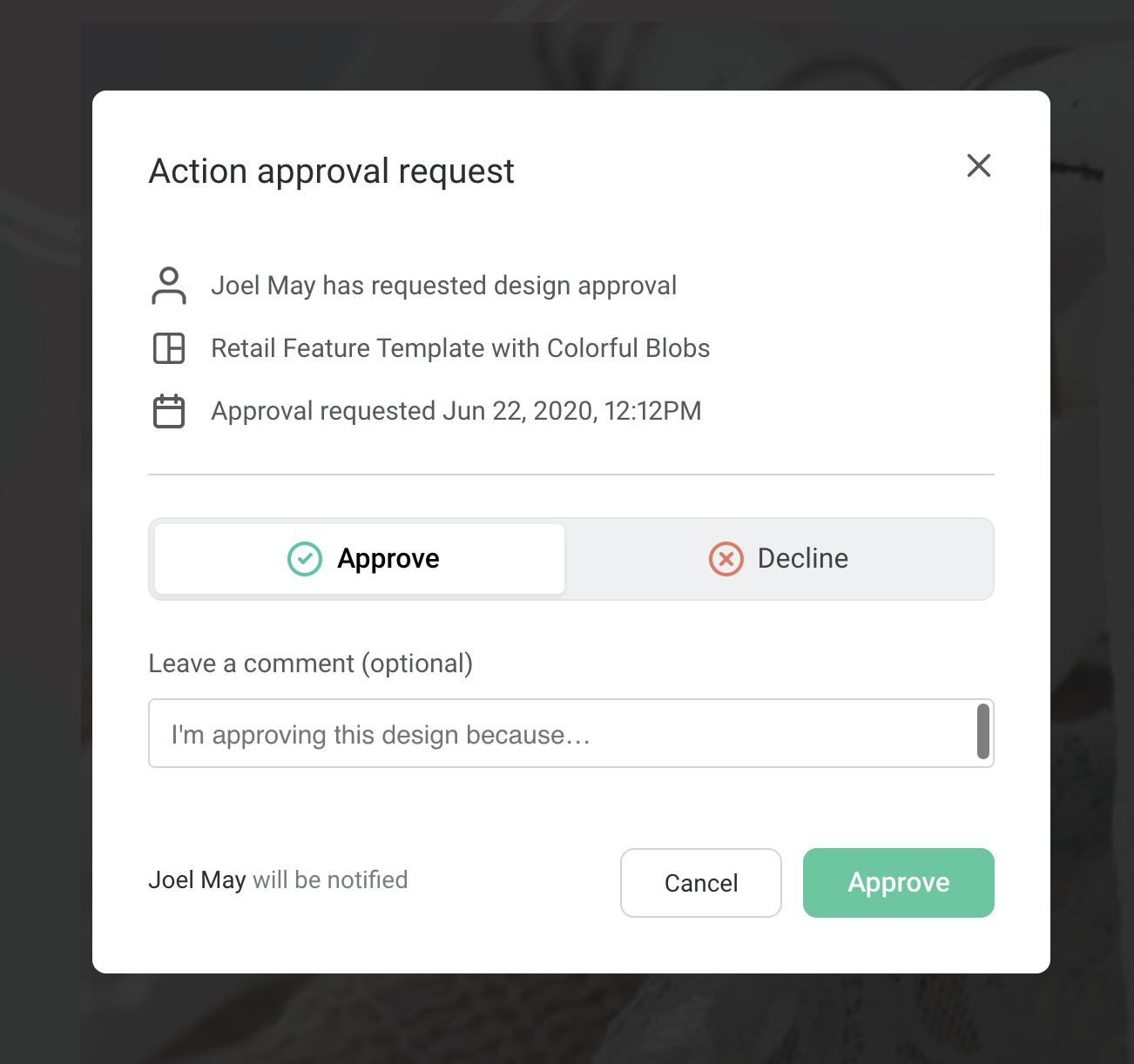
Once the Brand Manager has Approved a Design, it will move to the "Approved Designs" tab in their Workspace. If needed, you can Unapprove a design from here.
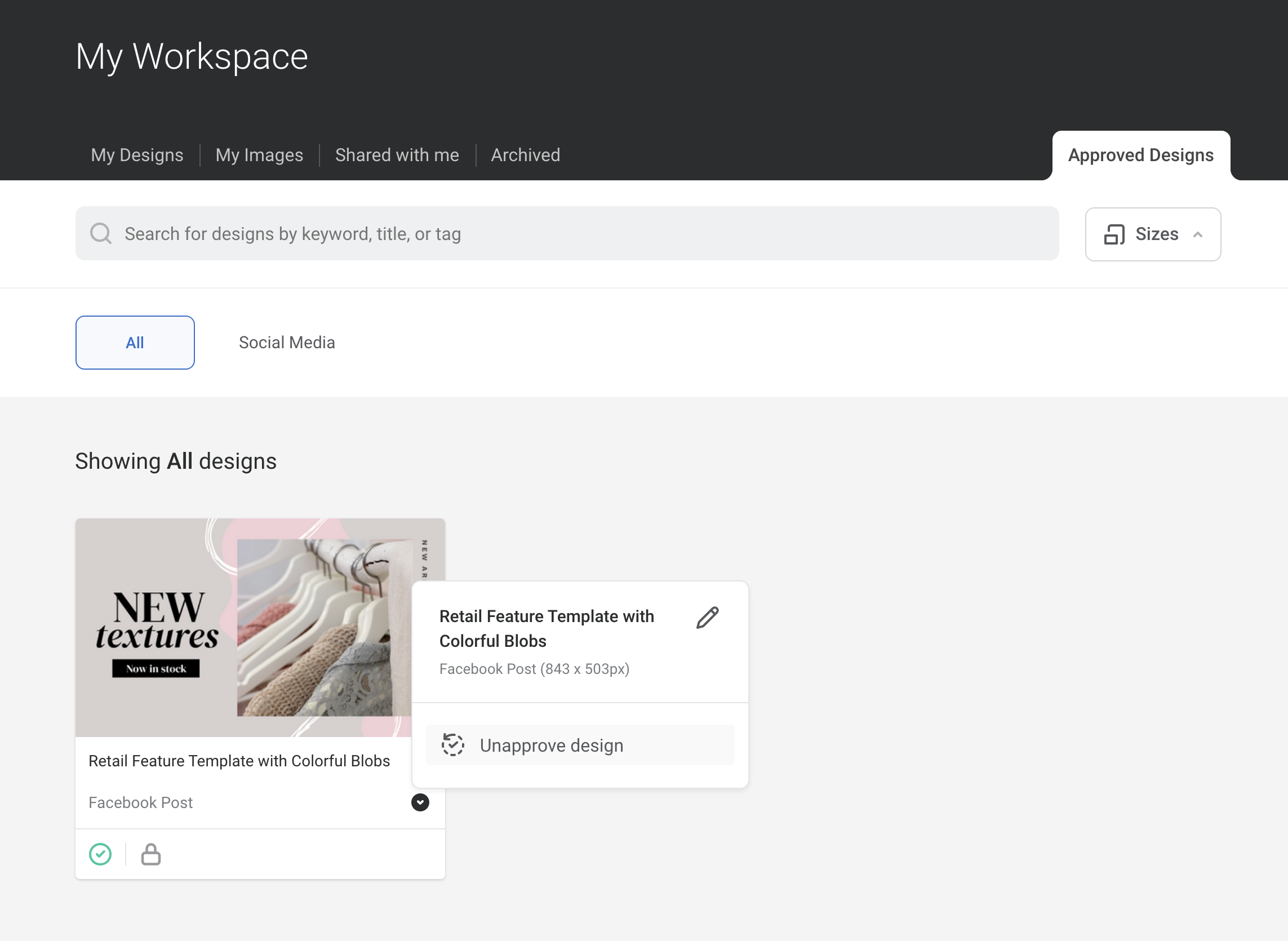
For the Member who requested approval, once their design is approved, it will move to a "My Approved Designs" tab in their Workspace. They can access the design & download it from there. The design will be locked, & if they need to make any changes, they can create a copy which will be unlocked. This copy would need to be approved before being downloaded.
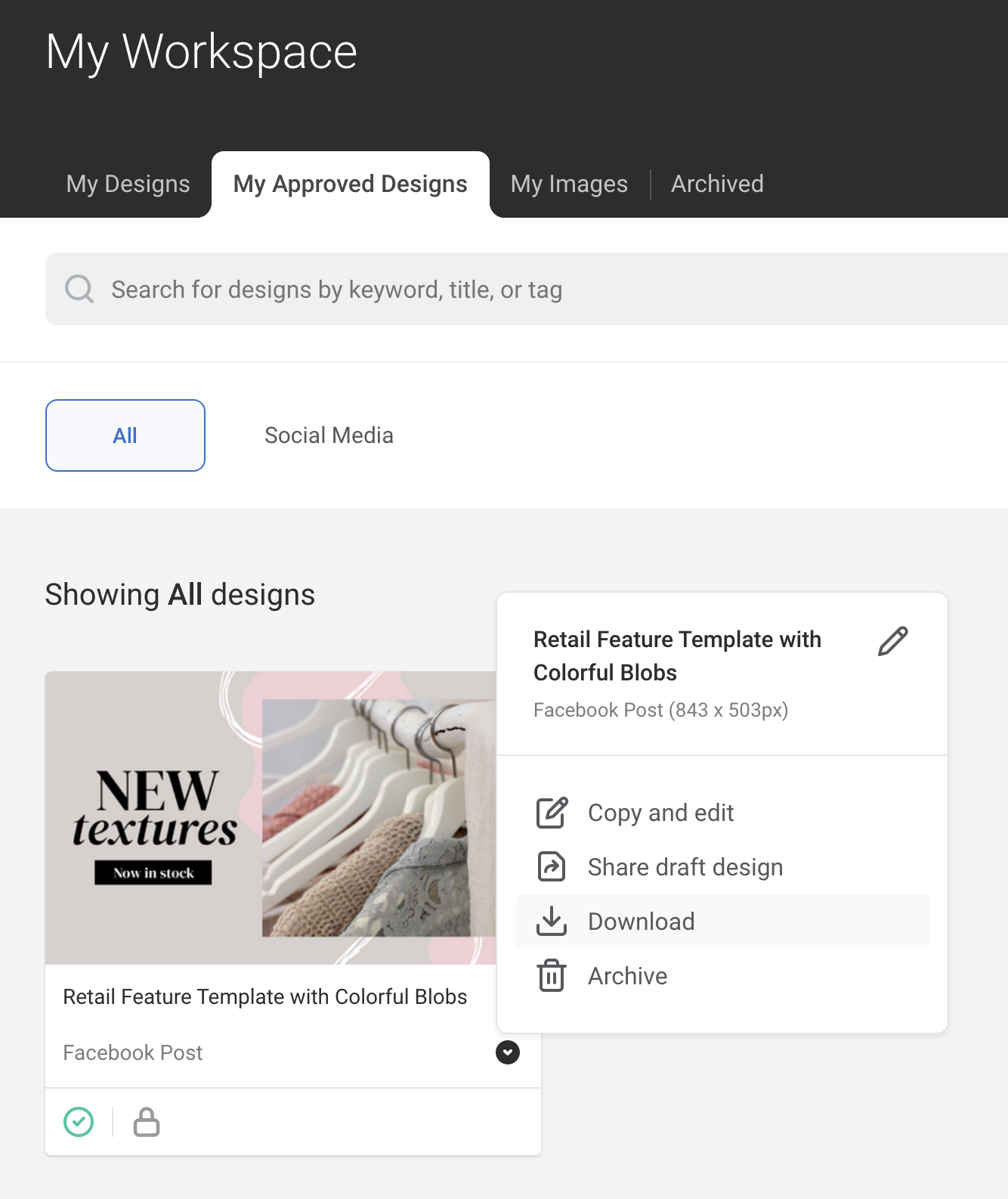
If the approval request was denied, the design will appear in a "Approval Declined" section of the Workspace. The user will be able to resubmit for approval, or they can revert the design to a draft, make whatever changes are needed, then resubmit.