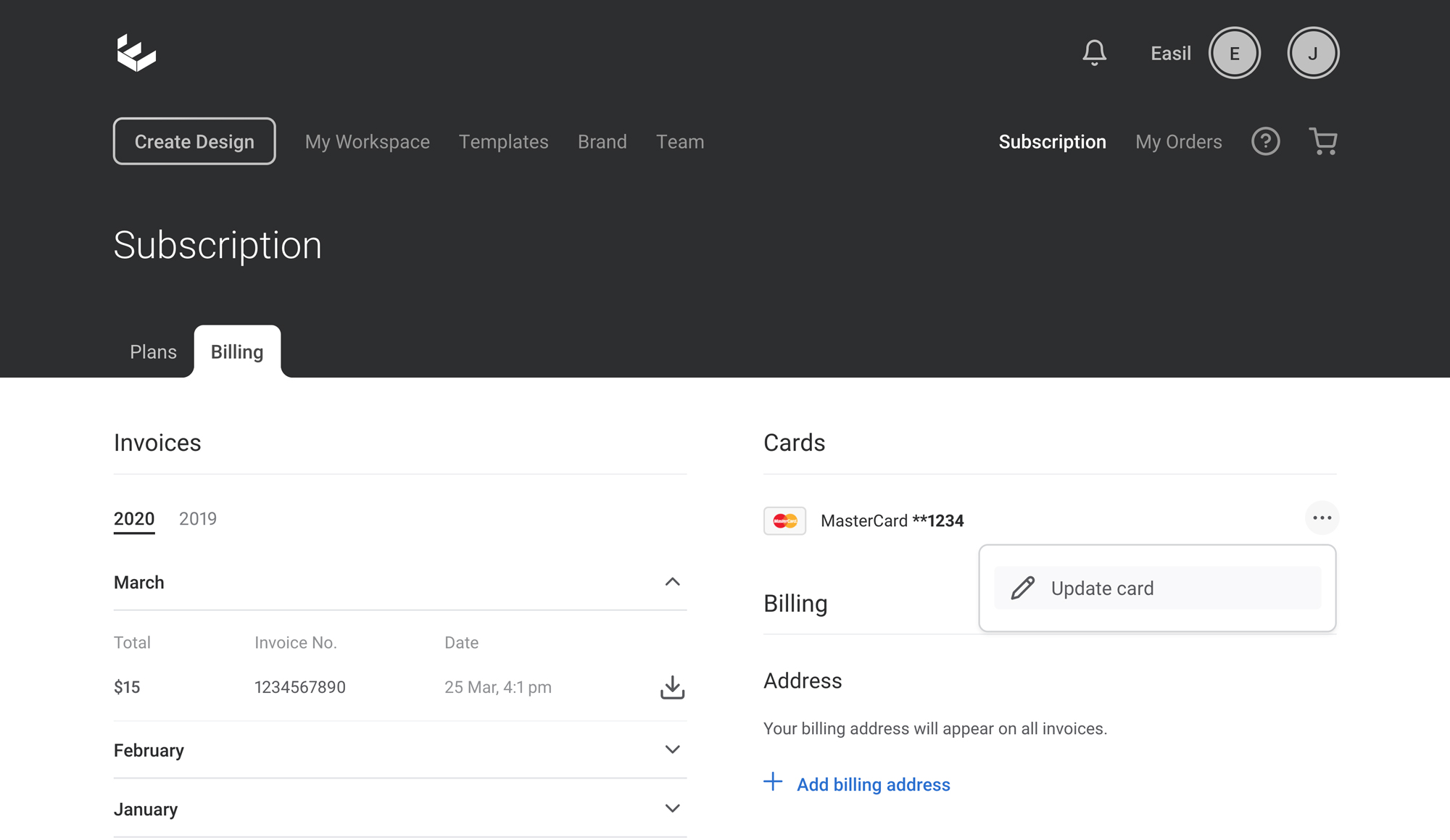Updating Payment Information
If you need to update your payment information or credit card details, you can do that by visiting the Subscription page.
If you need to update your payment information, you can do so on the Subscription page. To view and access the Subscription page, you must be an Admin team member.
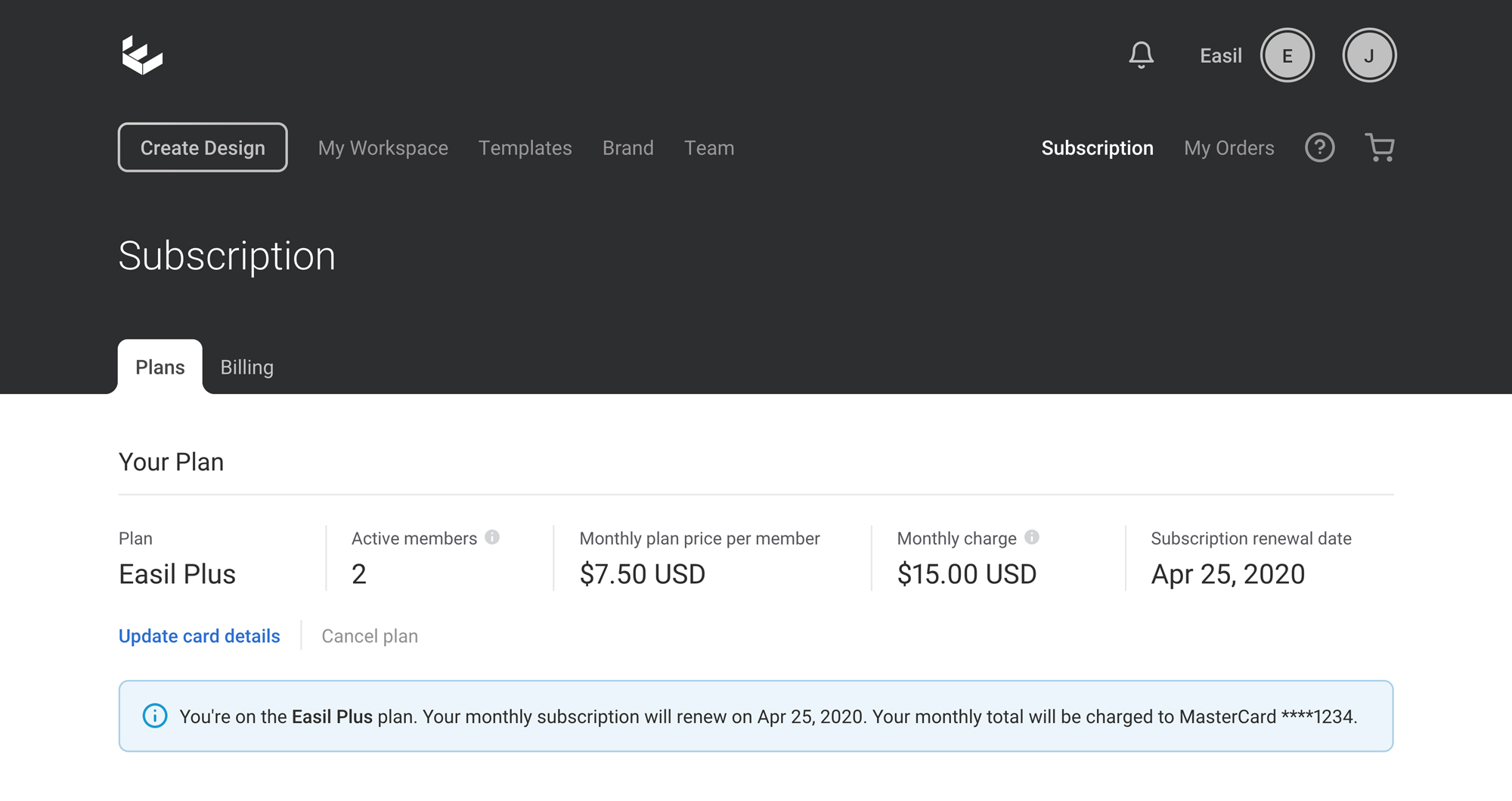
Once on the Subscription page, you will see a section at the top containing your current subscription details. Here you can see your renewal date, monthly rate and other team count information, if applicable.
The 'update card details' button is located on the left side, in blue.
Click on 'update card details' and you will be able to enter new card information to use.
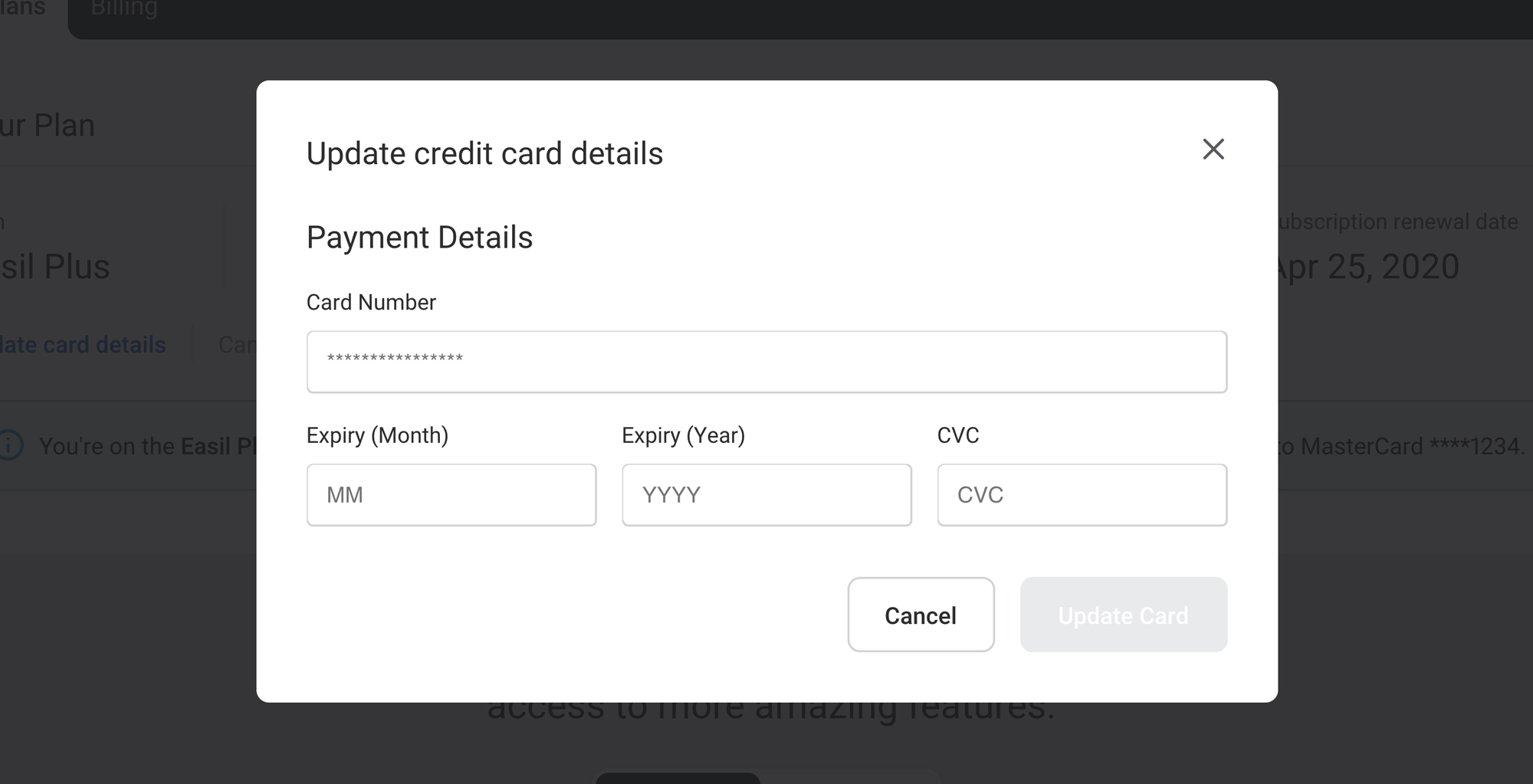
Alternatively, go to the 'Billing' tab on the Subscription page and you can view your linked cards and update there instead.