How do I undo or redo a change or action?
In Easil, you can undo or redo a change you have made in your design.
To undo any edits you’ve made:
Click on the “undo” button on the sidebar or simply press the keyboard combinations below:
Command + Z (MAC)
Control + Z (PC)
Alternatively, you can click on the undo and redo button located on the Actionbar. This option will allow you to revert back through several edits.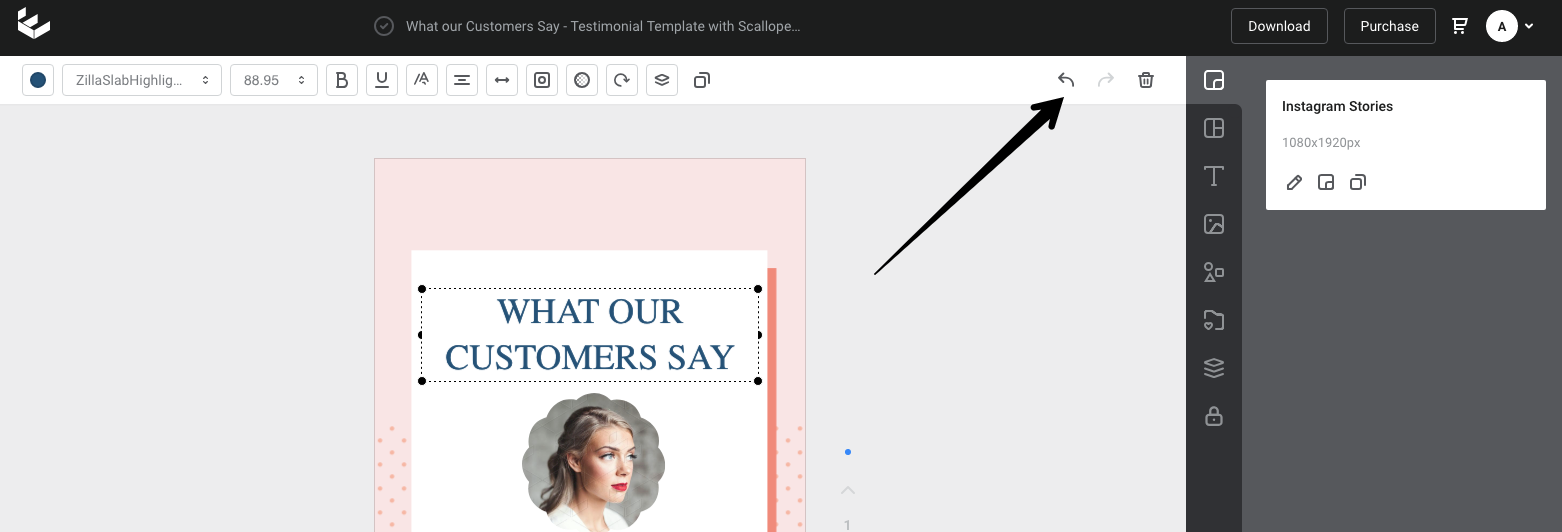
To redo any edits you’ve made:
You can also redo changes by clicking on the “redo” button or using the keyboard shortcuts:
Shift + Command + Z (MAC)
Shift + Control + Z (PC)
Using the Redo button in the Easil interface will allow you to 'Redo' several changes that you have previously undone.