Change the opacity of an object in my design
Easil allows you to change how transparent any object on the canvas appears; including graphics, text, and images.
By doing so, you can adjust how much you can see through that particular element to the images or background behind it. Here’s how:
- Click on the object you wish to modify.
- Open the Opacity options in the Actionbar, then drag the opacity slider to adjust the transparency.
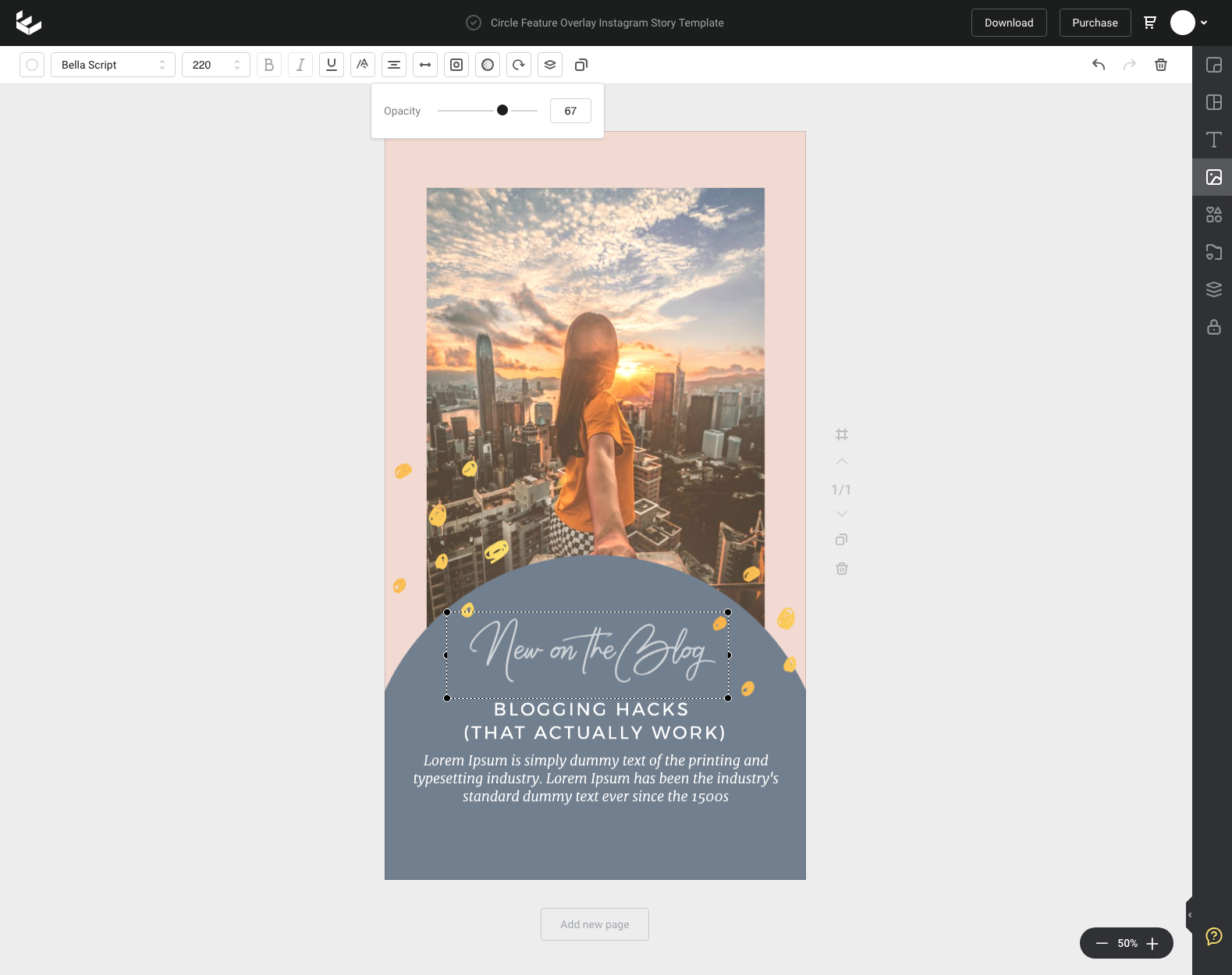
Alternatively, you can enter the opacity amount into the text input entry box, and press return or enter on your keyboard to apply it.