How to get the latest version of Easil
When Easil releases an update, your browser needs to be refreshed before you can access it.
If you aren't able to access a new Easil feature, you may still be using an older version of Easil. There are a few different ways to force your browser to load the latest version instead.
When you see the "Refresh to Update Easil" button appear, click on that to update.

If you've dismissed that button but now wish to update, there are different shortcuts you can use depending on your browser and operating system.
For Chrome or Firefox:
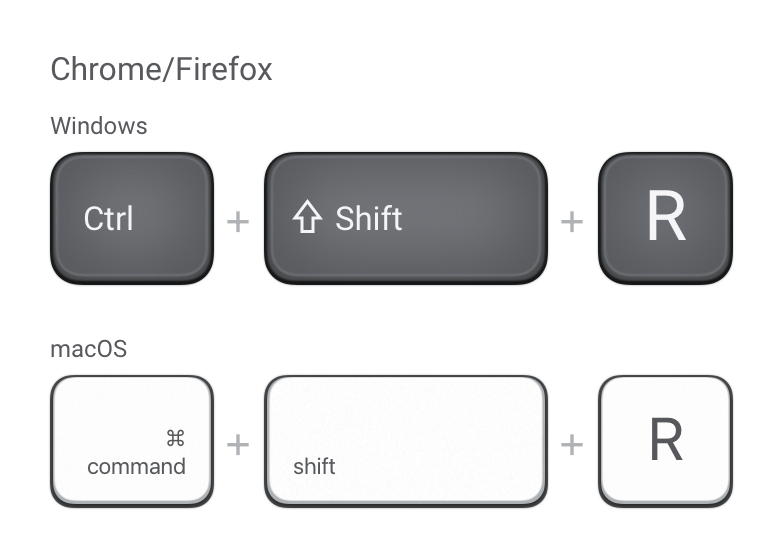
For Safari:
