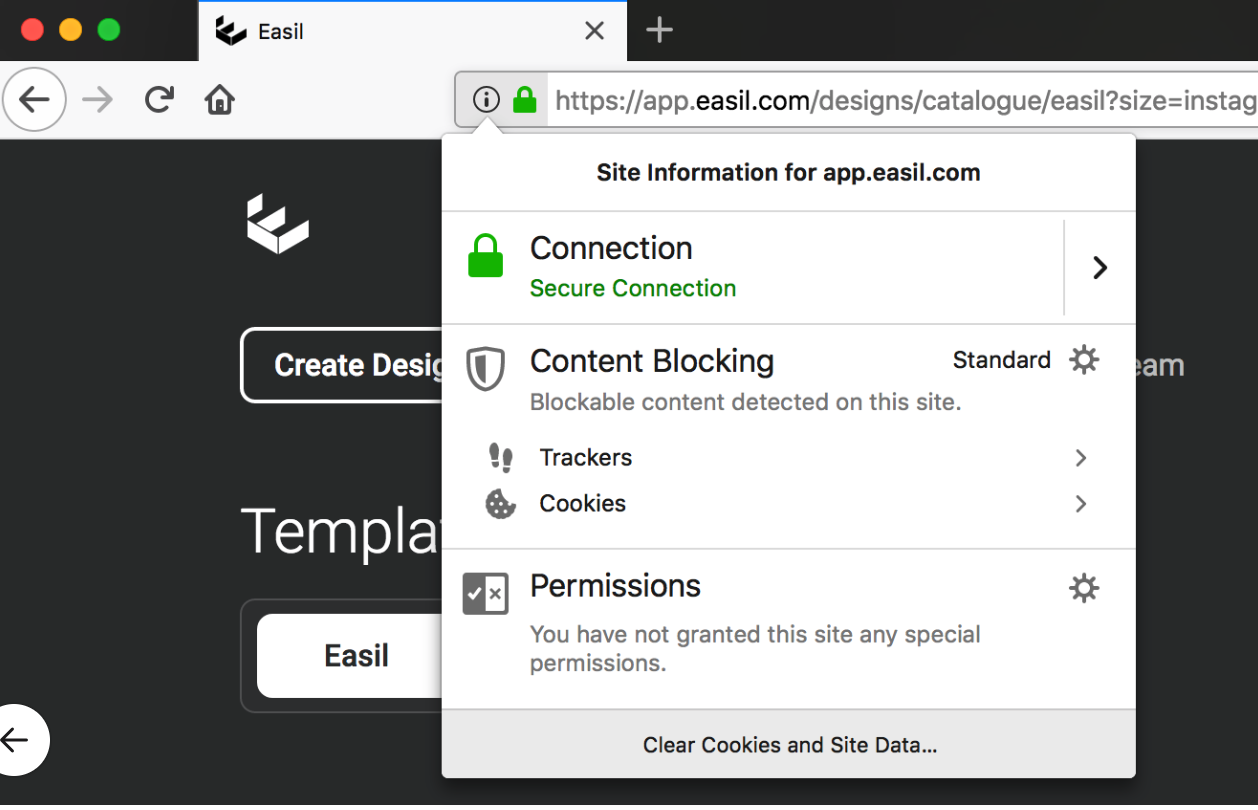How to Refresh your Cache
Clearing your Cache can be useful to get the latest version of Easil if there has been an update.
When you load a website, your browser will usually save some of that website's data to your 'cache', so that it loads quicker next time. If that website is then updated, you may be accessing old saved data.
Any time you are missing new data & styles on a website, it is likely due to cached data.
Follow the steps for whichever browser you are using to do clear your cache:
In Chrome, click on the Padlock in the browser search bar, Site Settings, and then Clear data:
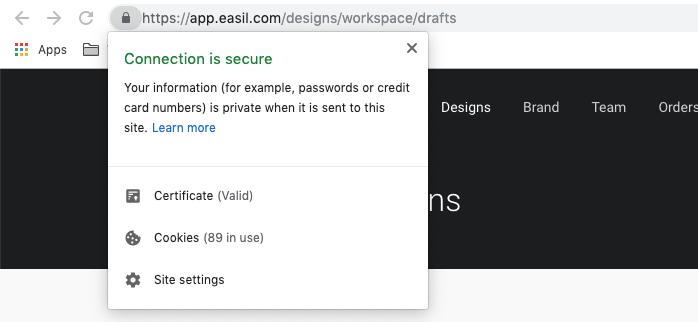

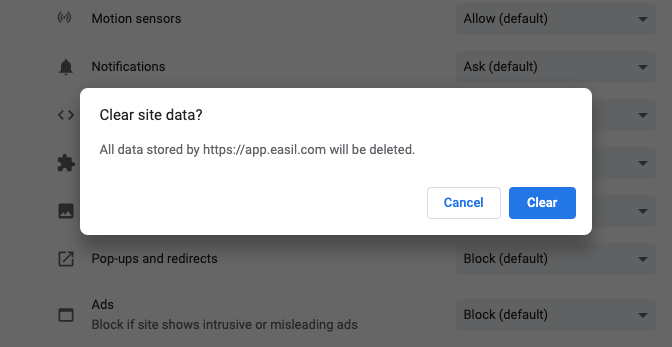
You will be automatically logged out of Easil, and when you log back in, the newest version of the application will be loaded.
In Firefox, click on the Padlock in the browser search bar, and then 'Clear cookies and Site Data':