Accessing Invoices
Where can I find my past invoices?
You can view your past invoices on the Billing tab of the Subscription page - located here.
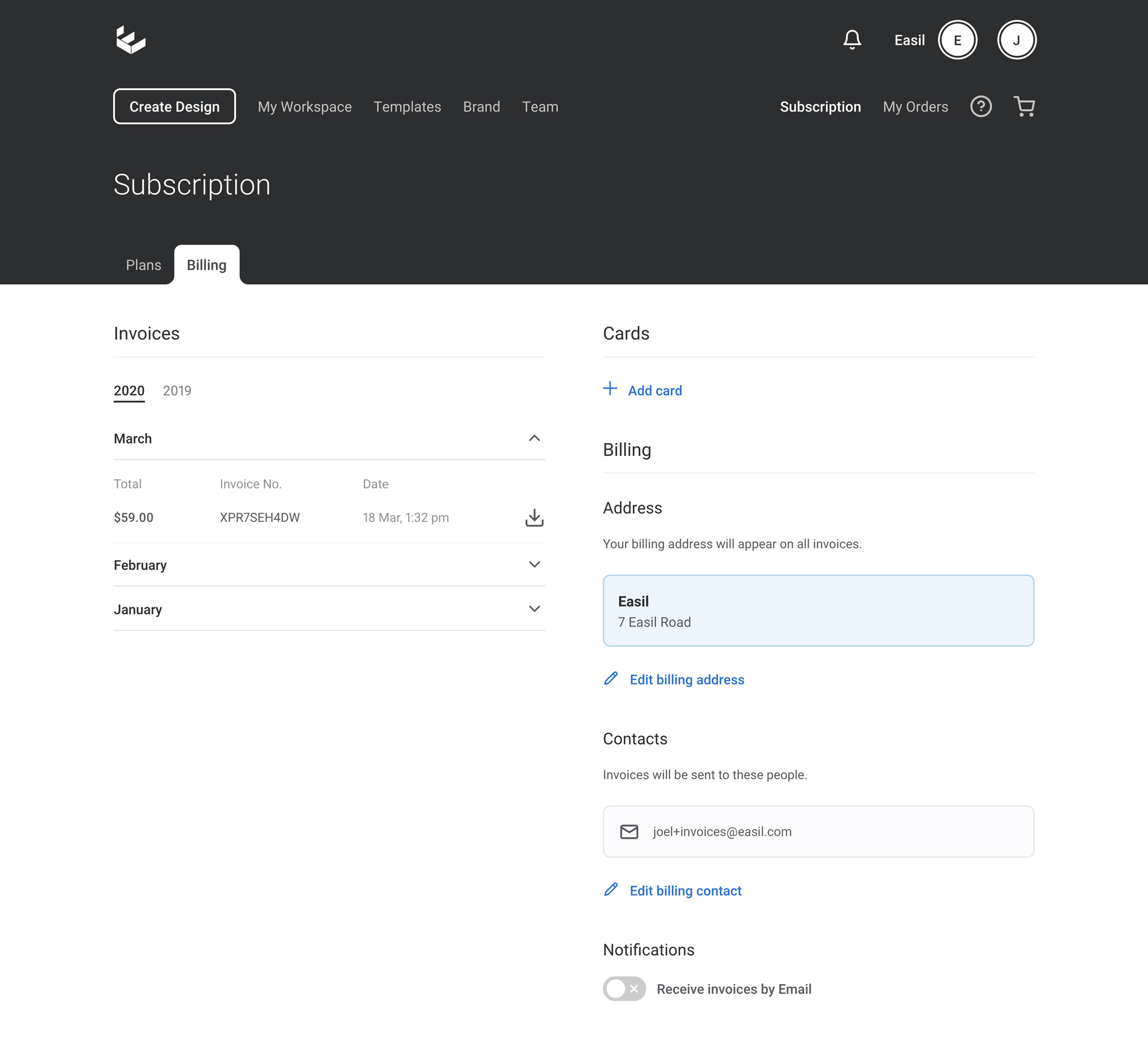
Your invoices are located on the left side of the page. By default, the most recent invoice will be selected. Click the Download button listed to the right to download the invoice.
If you are looking for a specific invoice, you can select the Year and Month you're looking for to find it.
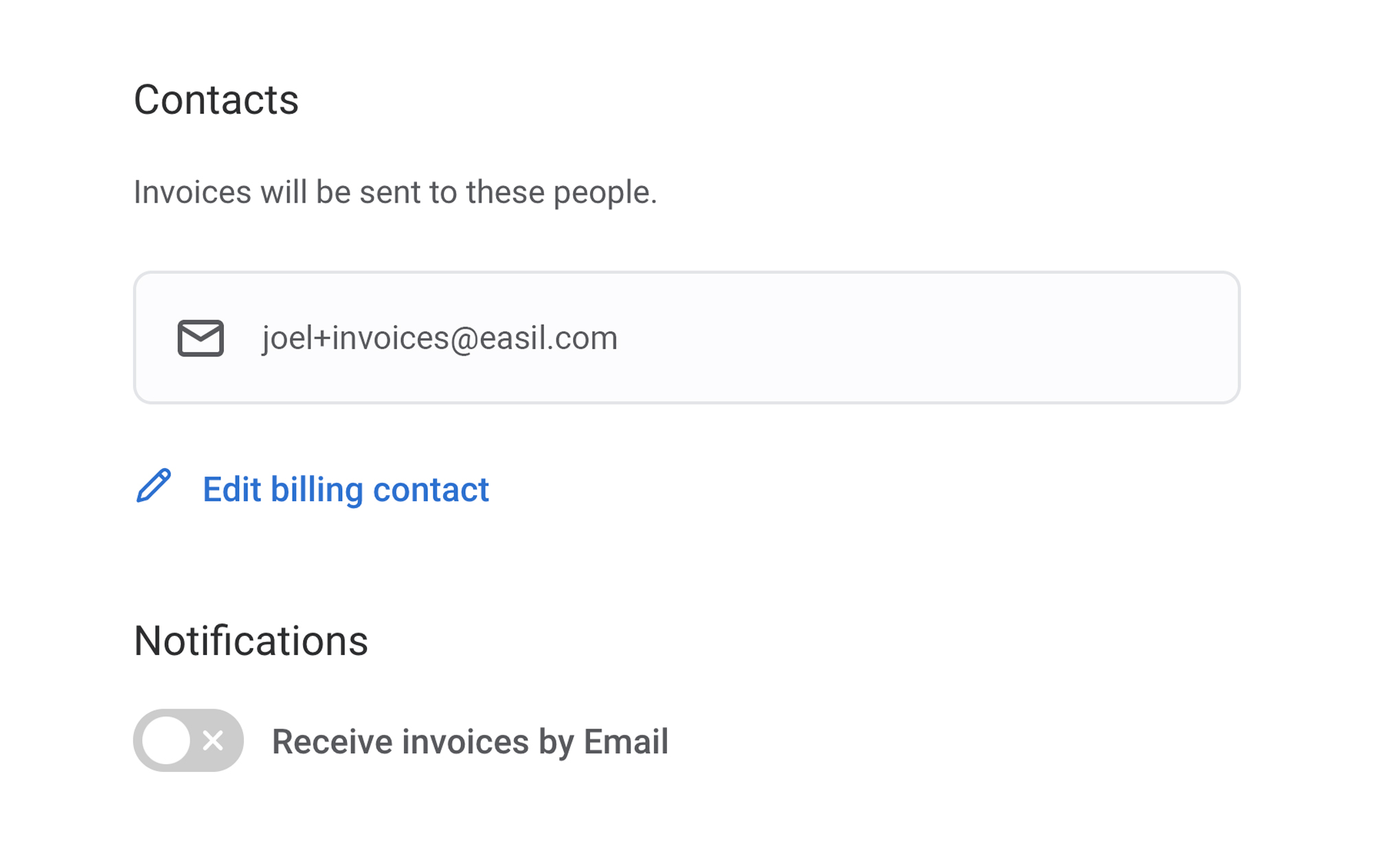
On the lower right side of the page, you can nominate a Billing Contact email. This could be your accounts department, for example. Below that, there is a toggle to enable invoice emails. If this is enabled, then your invoices will be emailed to your nominated Billing Contact.